
How I test and score
I sift through the plethora of language apps, delivering reviews based on deep expertise in language learning and teaching.
My review process starts with an initial walk-through, using the app for at least 15 minutes to capture first impressions and usability.
I then conduct a criteria-based evaluation focusing on key features like spaced repetition, user customization, and the balance between educational content and gamification.
My reviews are thorough, with a scoring system that emphasizes course quality (70%) over user experience (20%) and price (10%).
Importantly, I do not receive payment for these reviews.
Learn more on my review policy and process page.
Summary
Course quality
User experience
Pricing
Pros
- Structured timeline
- Interactive speaking exercises
- Interesting videos and stories
- Flexibility to jump between units
Cons
- Limited grammar explanations
- Repetitive exercises
- Basic sentence complexity
Best suited for
Beginner and intermediate learners looking for a structured, interactive approach to learning Italian.
At a glance

App name
Rosetta Stone
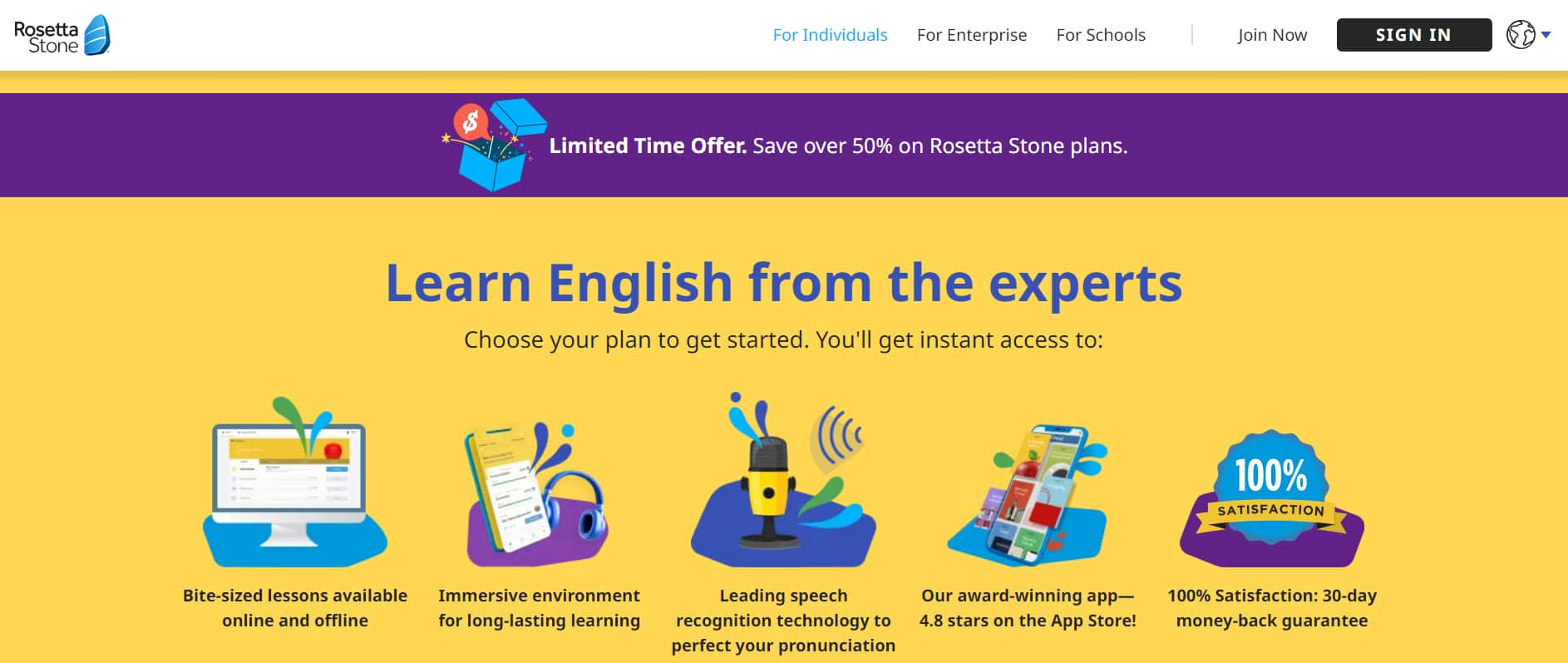
Made by
IXL Learning
User base
Sentiment
- Immersive Learning Experience: Many users appreciate the immersive, intuitive method of learning without direct instruction or English translations.
- Technical Issues: Frequent complaints about app glitches, non-responsive buttons, and poor speech recognition.
- Lack of Explanations: Users are frustrated by the absence of explanations, making it difficult to understand what they are learning.
- Offline Performance Problems: The app performs poorly offline, with slow loading times and unresponsive features despite downloaded lessons.
- Speech Recognition Issues: Numerous reviews mention inaccurate or non-functional speech recognition, hindering effective pronunciation practice.
Concept
Rosetta Stone Italian provides a well-structured approach to language learning, though it fails to offer grammar content and advanced units feel too simple.
Available on
Web, iOS, Android
Levels covered
(A0) Total beginner, (A1) Beginner, (A2) Elementary, (B1) Intermediate, (B2) Upper-intermediate, (C1) Advanced
25 languages taught
Arabic, Dutch, English, Filipino, French, German, Greek, Hebrew, Hindi, Italian, Japanese, Korean, Mandarin Chinese, Persian, Polish, Portuguese, Russian, Spanish, Swedish, Turkish, Vietnamese
Pricing, free trial, refunds
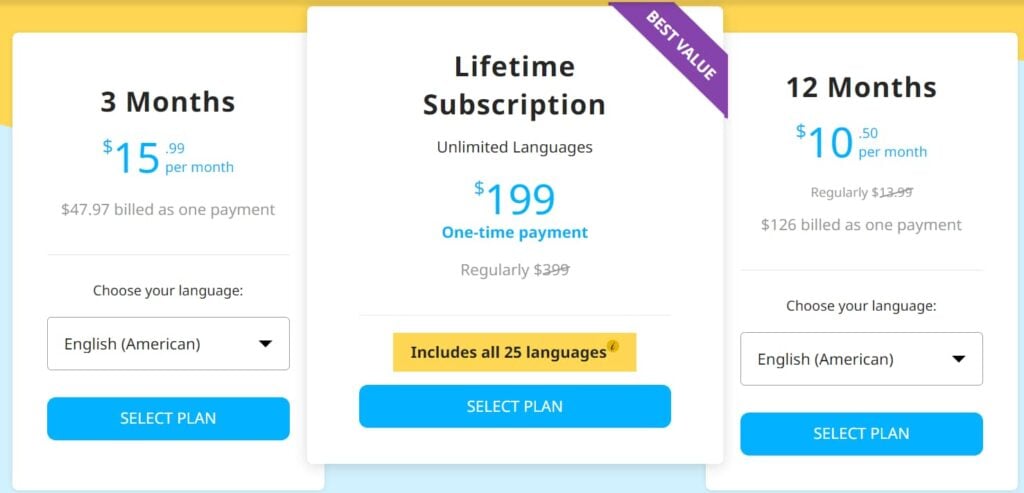
Pricing
Free trial
Refunds
First-hand review
Walk-through
First Impressions
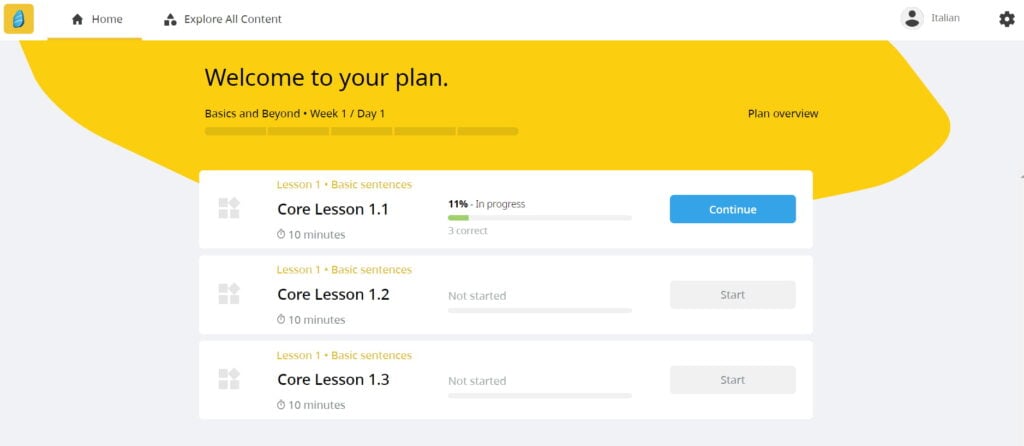
Lesson Structure
The initial lessons are straightforward, starting from Lesson 1.1 and progressing to Lesson 1.3. What caught my eye was an interesting feature called \”Plan Overview.\” This essentially provides a timeline from week one to week six, detailing what you are expected to learn during this period.
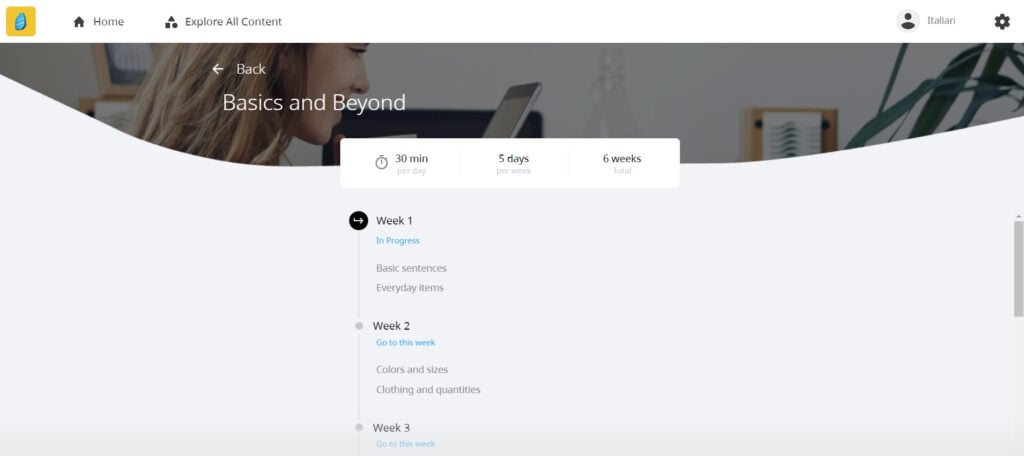
It suggests dedicating thirty minutes per day, five days a week, over six weeks. You can track your progress easily, which is a fantastic way to stay on course.
Exploring the Content
Next, I ventured into the section titled “Explore All Content.” Here, you can see all the units Rosetta Stone offers, ranging from unit one to unit twenty. Each unit is divided by topics, such as languages, past and future, travel, tourism, family, and community, which gradually increase in difficulty.

An excellent feature is that you can jump to different units according to your preference without needing to complete them sequentially.
Live Lessons and Videos
Rosetta Stone also provides live lessons, which, according to the app\’s website, are \”free for all active subscribers\”.
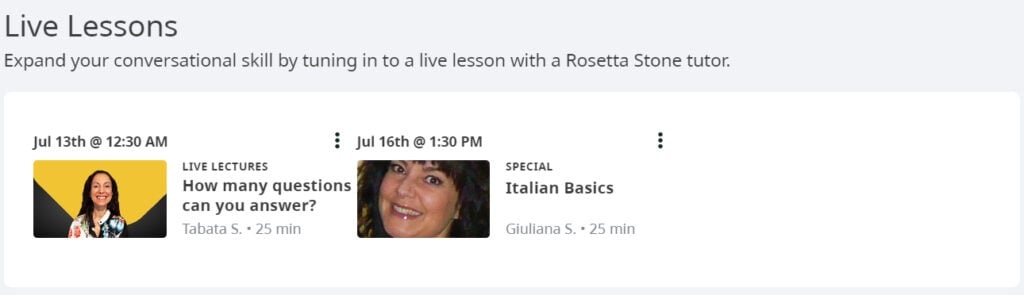
Another engaging feature is the series of videos available on various topics

Interactive Stories
One of the features I was most excited about was the “Stories” section. Initially, I thought this might be promotional content as it happens in other apps like Glossika, but in this case, it turned out to be quite useful for practice.
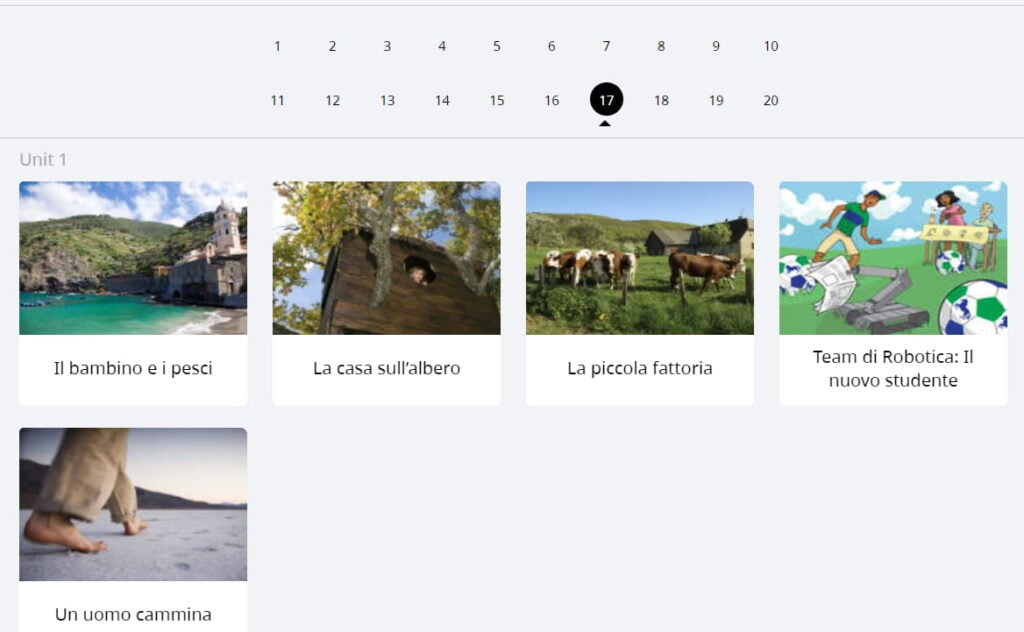
You can read and listen to stories that are tailored to the unit you are studying. For instance, if you are in unit one, you have access to five stories. This feature allows for interactive practice, where you can also record and get feedback on your pronunciation.
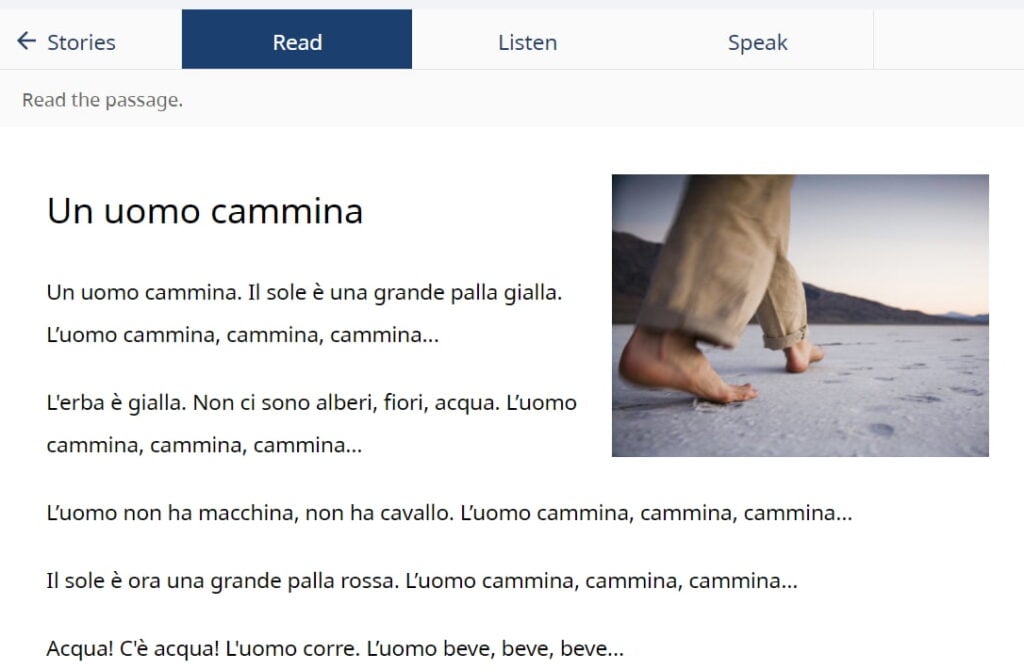
Practical Exercises
Rosetta Stone offers phrasebooks and companion audio exercises, which you can download and use when commuting or during spare moments.

Grammar Insight
In the lessons, Rosetta Stone focuses on visual and practical learning without immediately providing translations.

However, one thing I felt was lacking was a more detailed explanation of grammar rules alongside exercises. While some learners might prefer this omission to maintain fluency, having the option to refer to grammar explanations would be helpful.

Final Takeaways
Overall, the platform is thorough and offers varied materials that cater to different learning styles. However, it could benefit from providing more immediate grammar explanations for those who prefer a clear understanding of the language rules. Despite this, the experiential and repetitive method seems effective for long-term retention.
Features
Spaced repetition
Does the app offer plenty of repetition to acquire vocab and grammar naturally?
Customization
Can users customize settings, interface, content, etc.?
Focus on learning
Is the interface and content focused on the course content instead of fluff and gamification?
Personalization
Are the materials automatically tailored to the user’s profile?
Sentence accuracy
Are sentences free from typos, grammar errors? Do they sound natural?
Sentence relevance
Are sentences realistic and useful?
Variety and depth
Is there enough variety of materials in terms of topics, formats and levels?
Audio quality
Are audio materials easy to listen to in terms of recording quality and speech rate?
Speaker's quality
Do speakers speak correctly, clearly and naturally?
Speaking practice
Does the app offer plenty of speaking practice?
Ease of use
Is the app easy to set up, use and navigate?
Interface and design
Is the user interface neat and visually appealing?
Performance
Does the app load fast? Is it free from glitches and crashes?
Grammar notes
Do the courses come with grammar notes?
Learning path
Do the courses follow a well defined path?
Speech recognition
Does the app recognize user speech?
User-generated courses
Can users actively generate materials from their interests?
Offline access
Are the courses available offline?
Conclusions
Would I take these courses?
I would use the app for its structured approach but might look for additional grammar resources and practice tools.
How to get the most out of the app
Follow the suggested study timeline, utilize speaking exercises, and explore additional content like stories and videos.
Alternatives
Think In Italian is better than Rosetta Stone to master Italian
Think In Italian is the only app that gets your to speak Italian all the time. It comes with hundreds of grammar lessons and readings to listen and repeat, plus an AI tutor to review the courses and practice conversation. See the full review.
FAQs
Does Rosetta Stone provide grammar explanations?
No, the app lacks detailed grammar explanations.
Does Rosetta Stone have speaking exercises?
Yes, there are speaking exercises with feedback, however it doesn't offer tools to practice speaking in real-life settings.
Can I use Rosetta Stone offline?
The app allows downloading some content for offline practice.
Create a free lifetime account to get access to all the free courses and other resources.
Rave Reviews


★★★★★
Rated 4.9/5 based on 170+ reviews

