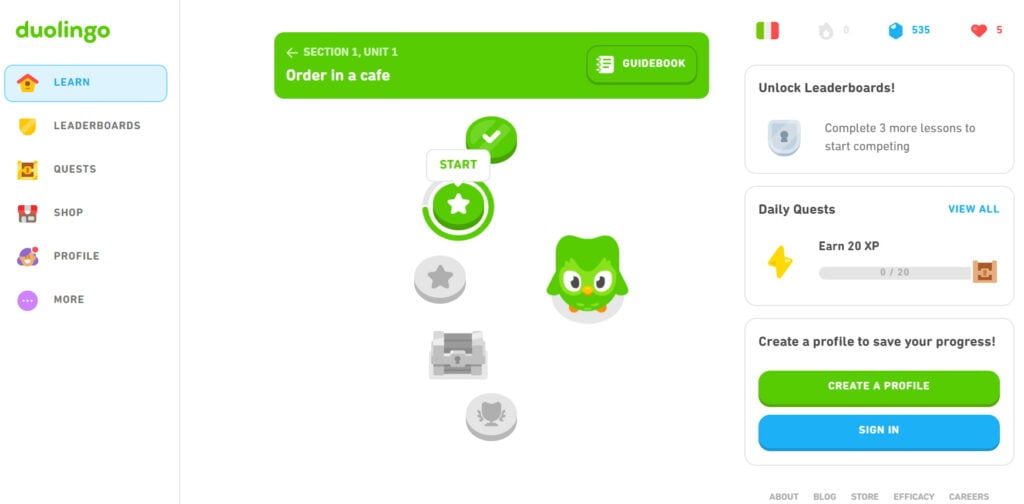
How I test and score
I sift through the plethora of language apps, delivering reviews based on deep expertise in language learning and teaching.
My review process starts with an initial walk-through, using the app for at least 15 minutes to capture first impressions and usability.
I then conduct a criteria-based evaluation focusing on key features like spaced repetition, user customization, and the balance between educational content and gamification.
My reviews are thorough, with a scoring system that emphasizes course quality (70%) over user experience (20%) and price (10%).
Importantly, I do not receive payment for these reviews.
Learn more on my review policy and process page.
Summary
Course quality
User experience
Pricing
Pros
- Fun and engaging design
- Intuitive website navigation
- Effective spaced repetition
- Motivating achievements
Cons
- Limited speaking exercises
- Restricted lesson navigation
- Overemphasis on translation
Best suited for
Beginners looking to practice Italian vocabulary and grammar in a very gamified environment.
At a glance

App name
Duolingo

Made by
Duolingo, Inc.
User base
Sentiment
- Users report frequent translation errors and an inability to recognize synonyms, leading to frustration and incorrect feedback.
- Many users find the grammatical support limited or nonexistent, making it hard to understand language rules.
- The app is noted for being useful in starting with the basics of a new language, offering a structured and gradual learning path.
- Constant prompts for upgrades, ads, and gamified elements like hearts and gems distract from learning and annoy users.
- The app often fails to accurately recognize spoken words, with some voices being indistinct and difficult to understand.
Concept
Duolingo provides a highly gamified language learning experience, but the focus on actual language acquisition often takes a back seat.
Available on
Web, iOS, Android
Levels covered
(A0) Total beginner, (A1) Beginner, (A2) Elementary, (B1) Intermediate, (B2) Upper-intermediate, (C1) Advanced
39 languages taught
Arabic, Chinese, Czech, Danish, Dutch, Finnish, French, German, Greek, Hebrew, Hindi, Hungarian, Indonesian, Italian, Japanese, Korean, Norwegian, Polish, Portuguese, Romanian, Russian, Spanish, Swahili, Swedish, Turkish, Yiddish, Zulu
Pricing, free trial, refunds
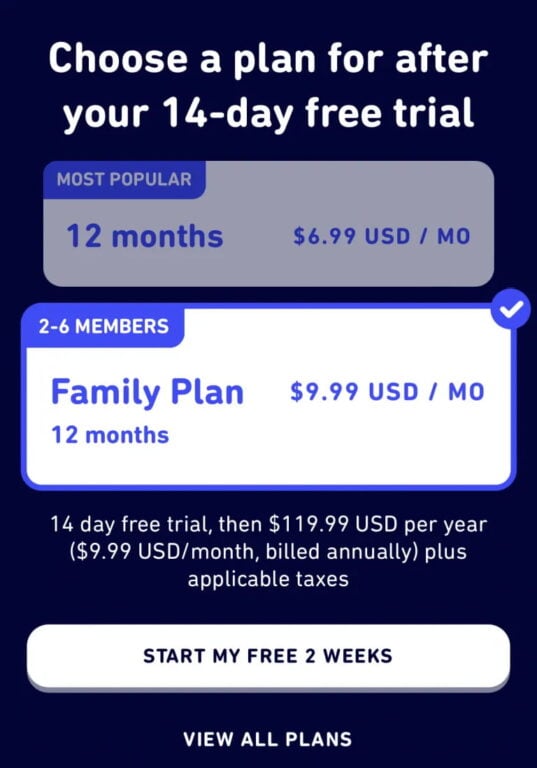
Pricing
Free trial
Refunds
First-hand review
Walk-through
User Interface and Design
Starting with the UI, I have to say Duolingo has always impressed me with its design and appealing presentation. However, beyond a good design, I’m focusing on how the app improves my speaking skills, which is the main aspect of this review.
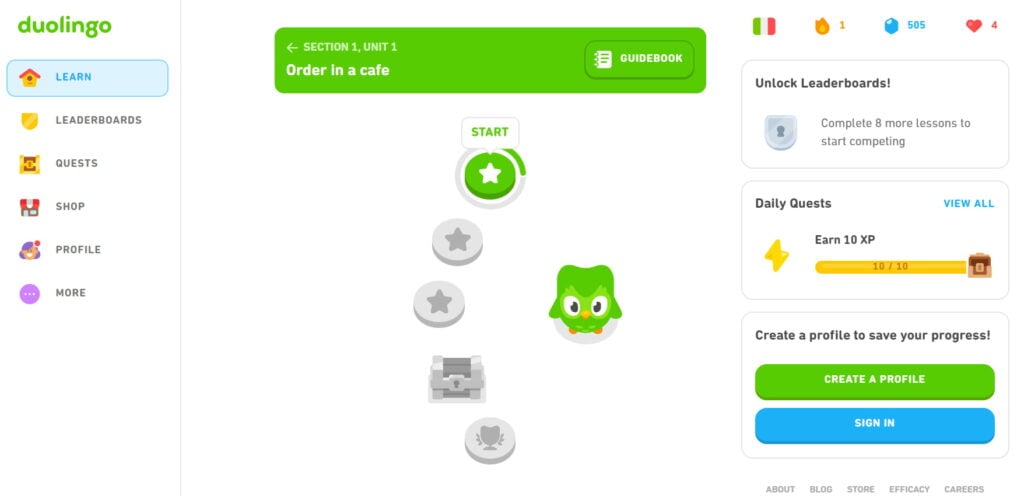
User Path and Leaderboard
The main interface showcases a path that organizes lessons in a linear, progressive way. You need to follow this path to complete the course.
This approach may limit the user\’s ability to select freely the topics they want to review. Users may find it restrictive if they want to revisit specific lessons or jump ahead to areas they are particularly interested in or need more practice with.
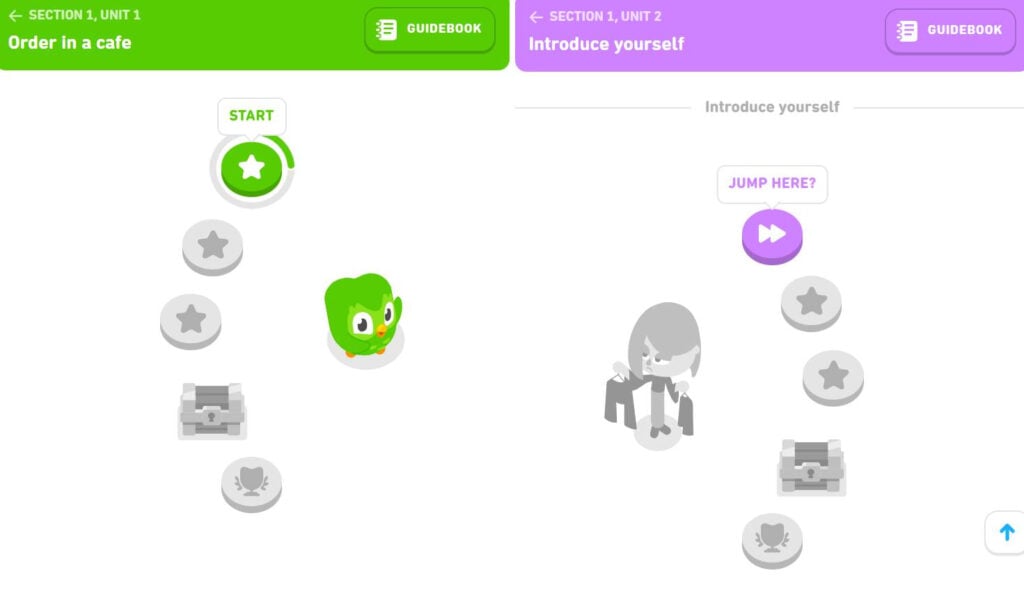
There’s also a leaderboard which I was obsessed with during my earlier usage of Duolingo. The gamification elements, like badges, really kept me engaged for a long time.
I tried to learn with Duolingo for a long time, and after using the app for about five or six years, I found the leaderboards and badges engaging but ultimately insufficient, as I haven\’t used it at all in the past year and I felt it didn\’t do much in order to improve my conversational skills.
There is a lack of depth that somehow manages to remain hidden behind all its vibrant colors and engaging characters.
This lack of depth becomes apparent when learners attempt to apply their knowledge in real-world situations, only to realize that their conversational and grammatical skills are not as robust as the app\’s interface led them to believe.
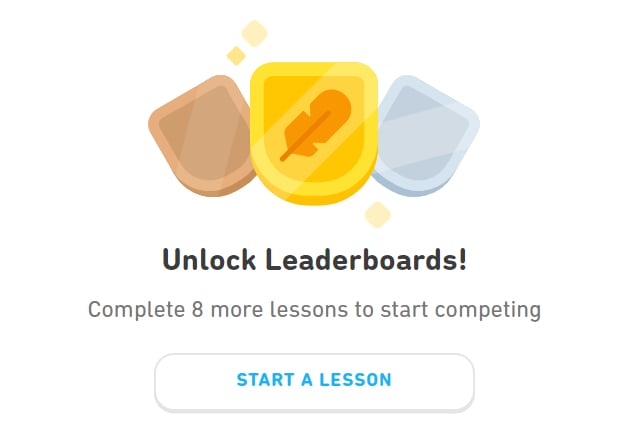
Engagement Tools and Settings
Duolingo does a great job of keeping you engaged through activities like quests and in-app purchases. The app also allows you to personalize your experience through a vast array of options in the settings section.
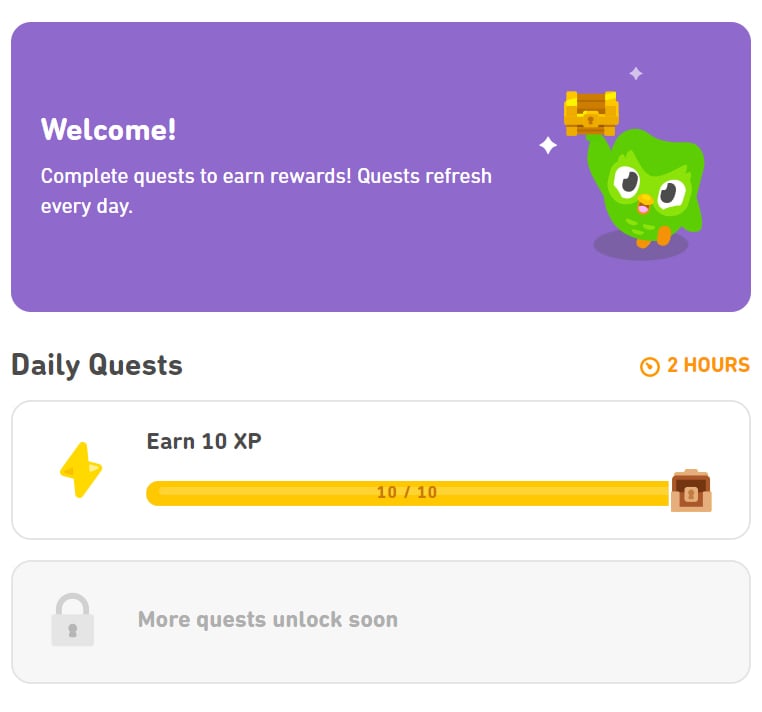
Lessons Structure: Focus on Translation
Historically, Duolingo has emphasized translations and typing rather than speaking. On this occasion, when I tried a lesson, it presented me with exercises such as matching pairs, listening, and then translating and typing. These exercises are useful for beginners who need to understand the meaning of words, but they fall short when it comes to enhancing speaking skills.
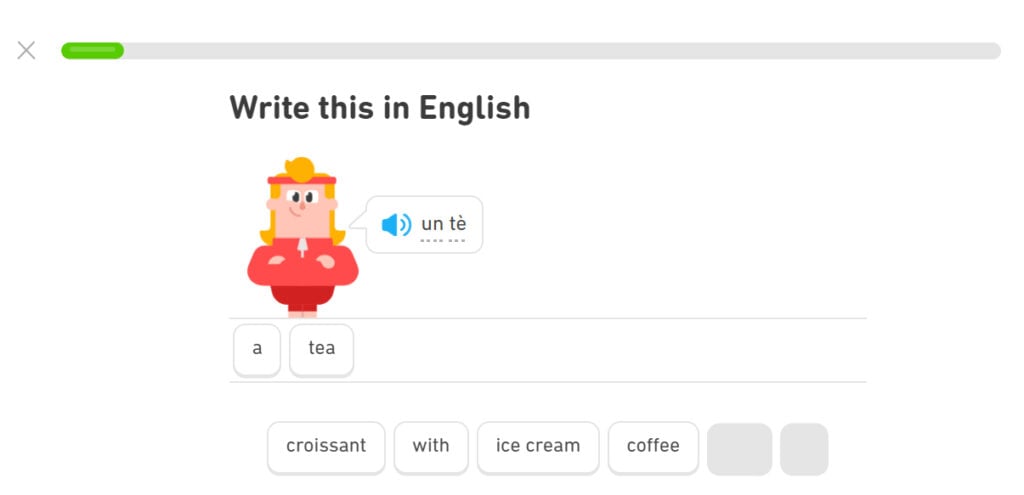
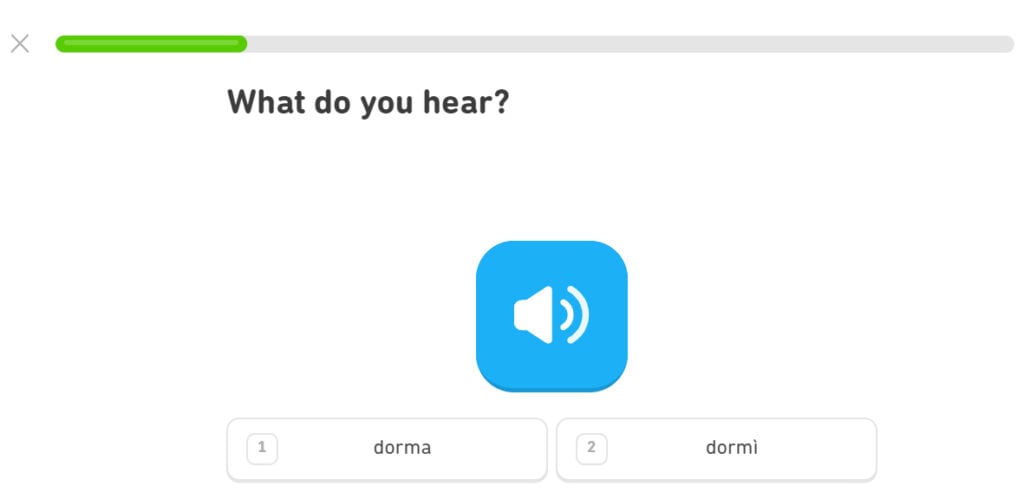
Lack of Speaking Exercises
The emphasis on translation isn’t necessarily bad, but it’s limited. Repetition and translation are great for learning vocabulary; however, for improving speaking skills, verbal exercises are essential.
During this lesson, I found that only one out of fifteen questions required actual speaking. Most speaking attempts depended on the user\’s initiative, not the app\’s instruction.
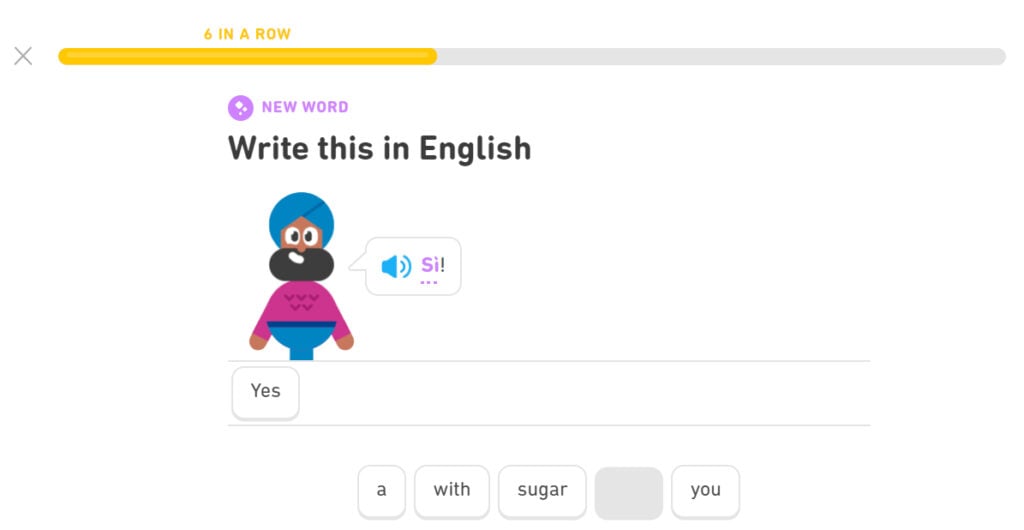
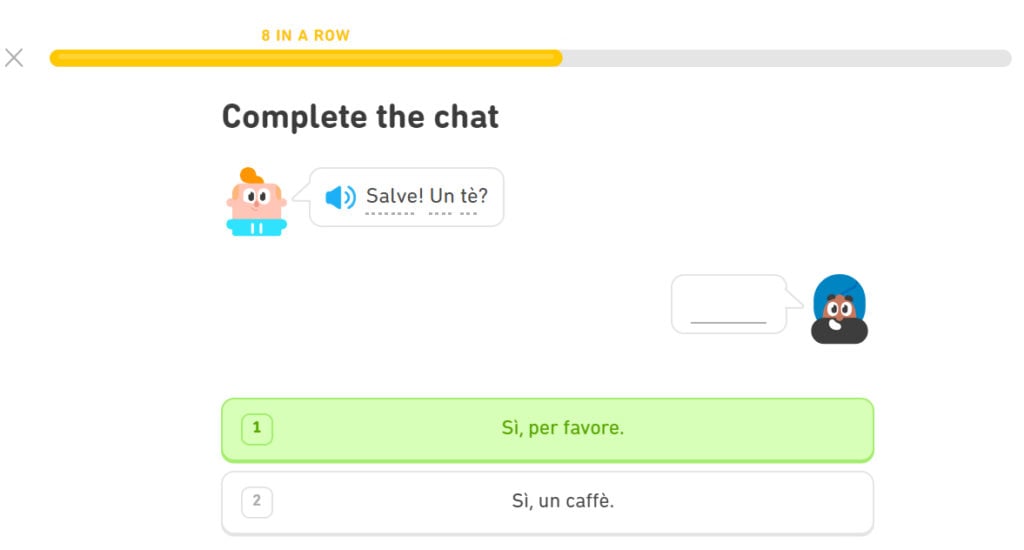
Improvements in Speaking Activities
A small portion of the lessons included speaking exercises, which I found more dynamic and engaging. These exercises made me think more and didn\’t just involve simple translation. Another notable improvement was an exercise focused on phonetics.
Features
Spaced repetition
Does the app offer plenty of repetition to acquire vocab and grammar naturally?
Customization
Can users customize settings, interface, content, etc.?
Focus on learning
Is the interface and content focused on the course content instead of fluff and gamification?
Personalization
Are the materials automatically tailored to the user’s profile?
Sentence accuracy
Are sentences free from typos, grammar errors? Do they sound natural?
Sentence relevance
Are sentences realistic and useful?
Variety and depth
Is there enough variety of materials in terms of topics, formats and levels?
Audio quality
Are audio materials easy to listen to in terms of recording quality and speech rate?
Speaker's quality
Do speakers speak correctly, clearly and naturally?
Speaking practice
Does the app offer plenty of speaking practice?
Ease of use
Is the app easy to set up, use and navigate?
Interface and design
Is the user interface neat and visually appealing?
Performance
Does the app load fast? Is it free from glitches and crashes?
Grammar notes
Do the courses come with grammar notes?
Learning path
Do the courses follow a well defined path?
Speech recognition
Does the app recognize user speech?
User-generated courses
Can users actively generate materials from their interests?
Offline access
Are the courses available offline?
Conclusions
Would I take these courses?
I would use Duolingo for practicing basic Italian but not for improving speaking skills due to its limited focus on speech exercises.
How to get the most out of the app
Combine Duolingo with other resources focusing on speaking practice to ensure a well-rounded learning experience.
Alternatives
Think In Italian is better than Duolingo to master Italian
Think In Italian is the only app that gets your to speak Italian all the time. It comes with hundreds of grammar lessons and readings to listen and repeat, plus an AI tutor to review the courses and practice conversation. See the full review.
FAQs
Is Duolingo free to use?
Yes, with optional in-app purchases for premium features.
Does Duolingo focus on speaking skills?
Limited focus on speaking, more on translation and typing.
Can I choose specific lessons to review in Duolingo?
Lessons must be followed in a set order.
Does Duolingo work offline?
Yes, but only for downloaded lessons.
Is Duolingo good for beginners?
Yes, it's ideal for beginners.
Create a free lifetime account to get access to all the free courses and other resources.
Rave Reviews


★★★★★
Rated 4.9/5 based on 170+ reviews
