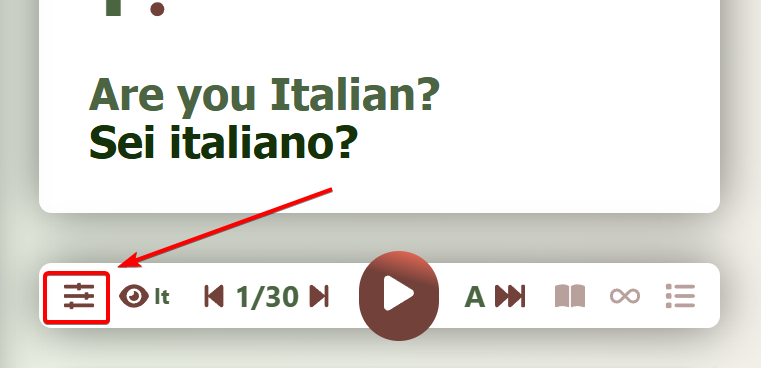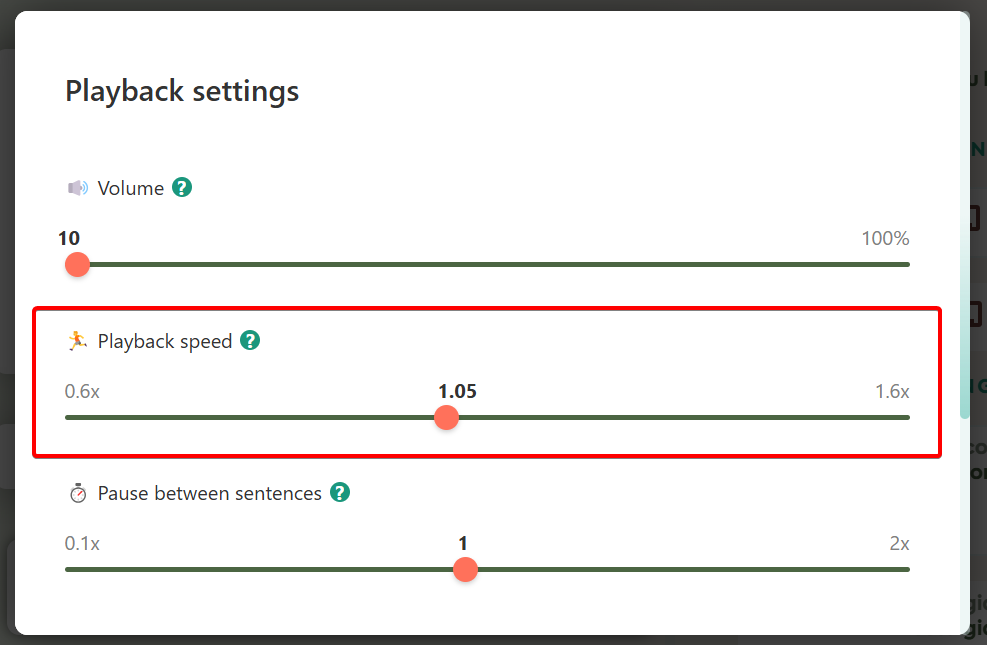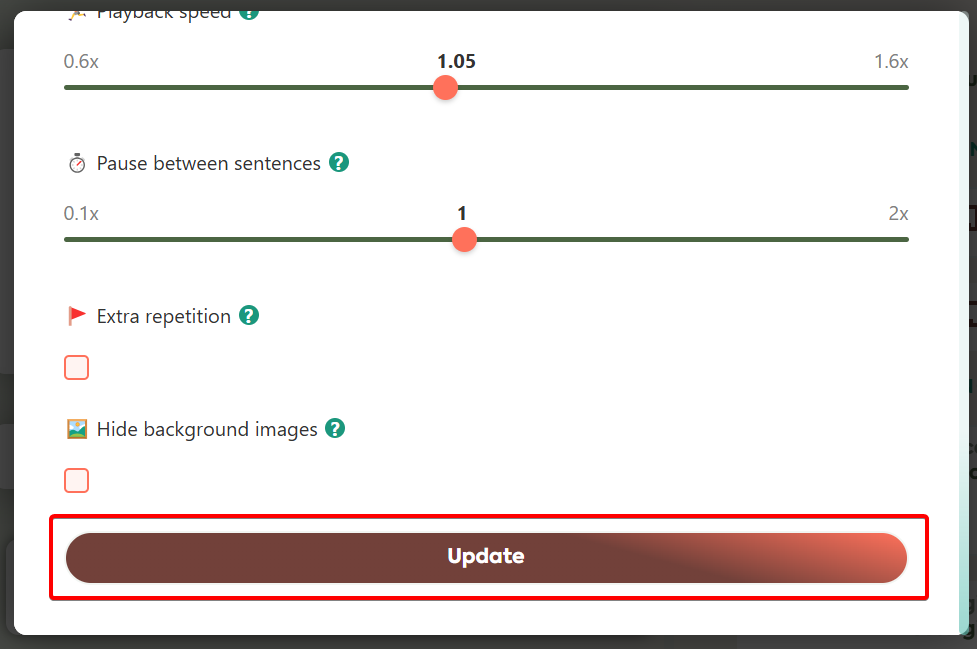1. To adjust the playback speed, first click on the “Playback Settings” icon. This icon can be seen on the audio player section.
2. This will bring up the playback settings. Under “Playback Speed“, simply move the slider to the left or right to adjust the audio speed according to your preference. Sliding it to the left will slow the audio down while sliding it to the right will make the audio faster.
We recommend that you don’t slow down more than 10%, because you should get used to natural speed.
It would be better to repeat the lesson than to slow it down unnaturally.
3. Once you’ve adjusted the slider to your desired speed, click on the “Update” button to save your changes.