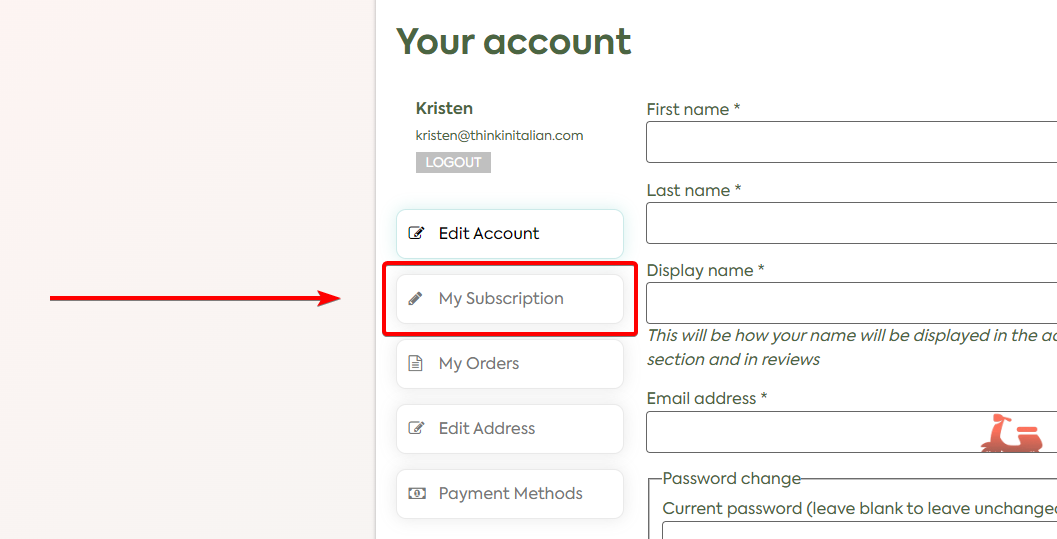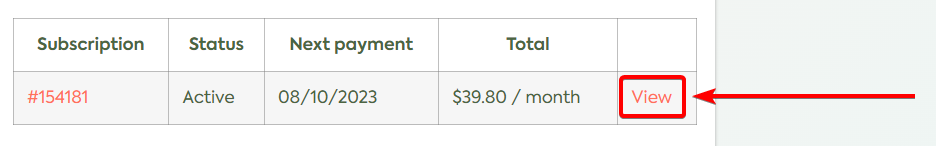If you paused your subscription, you may resume it whenever you feel ready.
When you resume your subscription, the payments will resume as well.
Unlike canceling, pausing keeps the price locked in. That means that, when you resume your plan, you’ll still pay the same price.
Please note that a subscription that has already been canceled cannot be resumed and a new price may apply if you start a new plan.
You may keep your plan on pause as long as you’d like.
But keep in mind that you may only pause your subscription once per billing cycle. For example, if you have a monthly plan, that’s once per month.
Here’s how to resume your subscription:
1. On the left side of the screen, click “More“.
2. Select “Manage account“.
3. You will be taken to a new page. From there, click on “My Subscription“.
4. Find your current subscription and click on “View“.
5. You should be able to see your paused subscription. Just simply click on the “Reactivate” button to resume it again.